Editor's review
With the SafeHouse Personal File Encryption 3.00 you can have your critical files and all important data securely protected in a hassle free manner. It can also work with external USB drives, network servers USB memory sticks, and CD/DVDs so that you can have safe backups. For adding the files or folders to the new drive letter vault and once added it would be password protected. The features of the program can be used by even a normal user without any difficulty.
Once you install the program it stays at your system tray and after restarting your PC it becomes active. First it asks you for the password that would be set for the protection of the new letter drive vault. Then following the steps you’re also required to create the volume and set the destination for it. Right click on the program icon and it would show the features to ‘Open Primary’, ‘Open Volume’, ‘Tools and Options’, etc. While opening the drive vault it asks you for the password once you enter it you can access the files and folders to that it contains. Add new folders or files just by dragging and dropping them to the secure vault. For having the drive vault to be closed for having the password activated you need to right click on the system tray icon and click ‘Close all’. When you click the Open Volume then it shows a small window with the options set on it. Select the Open as drive and the folder location. The name of the volume is shown, you need to enter the password and click on ‘Open Volume’. Browse the folder and start working then for closing you need to click on Close Volume option. Select the drive and click Close Volume for making it secure again with the password. You can also change the password anytime.
SafeHouse Personal File Encryption 3.00 receives a score of 3.5 rating points. The program should have ideally consisted of the features that allow users to hide their files and generate passwords which are commonly available in software of its class.


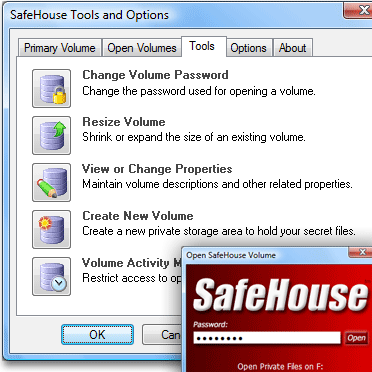
User comments